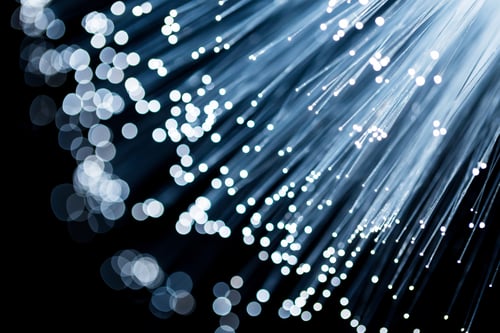Even before the COVID-19 pandemic fundamentally changed the way much of America conducted business, having enough connectivity speed was crucial in today’s increasingly tech-driven world.
As the pandemic now stretches past 18 months and Zoom meetings have become commonplace along with a remote workforce often sharing large files and cloud-based applications, a lack of bandwidth can be a deal breaker for your business.
McKinsey and Company says that “in just a few months’ time, the COVID-19 crisis has brought about years of change in the way companies in all sectors and regions do business”.
The McKinsey Global Survey of executives found that:
- Companies have accelerated the digitization of their customer and supply-chain interactions and of their internal operations by three to four years.
- Share of digital or digitally enabled products in their portfolios has accelerated by a shocking seven years.
- Respondents expect most of these changes to be long lasting and are already making the kinds of investments that all but ensure they will stick.
With digital adoption taking a quantum leap in business, your connectivity speed is more important than ever.
U.S. Connectivity Speeds Gaining but Still Lags Others
Despite being the birthplace of Silicon Valley and the modern tech movement, the U.S. has lagged other countries when it comes to connectivity speed.
In fact, until in 2015 the definition of broadband in the U.S. was just a slowpoke 4 Mbps for downloads and 1 Mbps for uploads. The FCC increased those minimums to 25 Mbps for downloads and 3 Mbps for uploads.
for uploads. The FCC increased those minimums to 25 Mbps for downloads and 3 Mbps for uploads.
Those connectivity speeds are still not fast enough for many businesses to remain competitive.
“We strongly urge you to update federal broadband program speed requirements to reflect current and anticipated 21st century uses,” four U.S. senators -- Michael Bennet (D-Colorado), Angus King (I-Maine), Rob Portman (R-Ohio), and Joe Manchin (D-West Virginia) – wrote to the FCC, the US Commerce Department, and the Department of Agriculture in March.
The senators would like to see a broadband benchmark symmetrical speed across federal agencies of 100 Mbps for both downloads and uploads.
According to Ookla, the average U.S. internet speed in June 2021 was:
- Fixed broadband: 195.45 Mbps download and 68.70 Mbps upload with an average latency of 25 ms.
- Mobile: 88.08 Mbps download and 13.67 Mbps with an average latency of 41 ms.
While the U.S. fixed broadband speed has increased from 143.28 Mbps average download since June of 2020, globally the U.S. is still not top 10 in connectivity speeds, trailing others that average over 200 Mbps including:
- Monaco (256.70)
- Singapore (256.03)
- Hong Kong (248.59)
- Thailand (216.16)
- Romania (215.30)
- Switzerland (214.82)
- South Korea (212.83)
- Chile (209.45)
- Denmark (208.50)
- Liechtenstein (207.44)
Connectivity Speed: Telling Your Bytes from Bits
To understand connectivity speeds, it helps to know your bits from bytes. Information flows over the internet in units of electronic data with a “bit” as the most basic unit. When eight bits are combined in a series, they form one “byte”.
So, a megabyte is one million bytes and eight times larger than a megabit. Download and upload speeds, as referenced above, are measures in Mbps or megabits per second.
Information flows over the internet from your fixed or mobile device in two directions:
- Download Speeds: Measure how fast data moves to your connected devices.
- Upload Speeds: Measure how fast data is sent from your connected devices.
Residential use relies more on download speeds for such things as streaming programs on Netflix, while upload speeds become more important in a business setting where large files need to be shared, video conferencing is streamed, and cloud computing is conducted.
Internet Speed vs. Bandwidth
Your internet speed is based on how fast those bits or bytes can be sent or received.
Many times, you will see bandwidth and internet speed used interchangeably but bandwidth is the capacity of your internet connection to handle the transfer of data.
If we can use an analogy in terms of water flow, internet speed is the “water pressure” while bandwidth is the “delivery device”.
A smaller bandwidth – say using a garden hose – is going to take longer to get a volume of water than something larger such as a fire hose, regardless of the actual water pressure.
For businesses, the goal is to have both that fire hose and high-water pressure at their beck and call.
Keep in mind that advertised internet bandwidth from service providers is measured by full capacity and not per user such that if you have 25 Mbps and five employees all downloading files at the same time, you will only have an average of 5 Mbps per employee available.
Latency and hops are two other terms to understand when considering connectivity speeds:
- Latency: Time it takes a signal to travel from your connected device to your ISP and back.
- Hops: Each hop represents a device, such as a router, that the signal must pass through when travelling from your connected device to your ISP and back.
Fewer hops will result in lower latency and optimize your connectivity speed.
How to Test Your Actual Current Connectivity Speed
To understand your current connectivity speed, you will need to run tests.
TechWiser.com says there are a variety of ways to test your internet speed including:
- Online Speed Test: The easiest way to test your current connectivity speed is to perform an online speed test on a site such as speedtest.net, fast.com, or speedof.me.
- Windows Ping Command: A more advanced method of testing your internet speed is to run a Windows CMD on your desktop. By running a “ping www.google.com” (test using a website like Google that rarely is down) in the Microsoft Windows Select Command Prompt you will receive your latency results from four packets of data sent to and from Google. A result under 50 ms is excellent while results over 500 ms shows your internet speeds are lagging.
Your Business Need for Speed: Users and Devices
Every business has its own unique appetite for connectivity speed with the number of users on your network and the number of connected devices driving what bandwidth will keep you competitive.
“You’d think that a small business with a handful of employees could get by with less speed, but what if they’re transferring gigantic files and video conferencing all day?” asks Bill Frost in his guide “How to Choose an Internet Service Provider for Your Business”.
For reference, Broadband.Now has the following speed guidelines:
- Basic: 25 Mbps which can support 1-2 users
- Average: 100 Mbps which can support 3-4 users
- Fast: 200 Mbps which can support 4-5 users
- Very Fast: 500 Mbps which can support 5+ users
- Gigabit: 1,000 Mbps which can support 5+ users
On the other hand, HighSpeedInternet looks at connectivity differently:
- 15-25 Mbps: 1-2 employees and best for web browsing, checking email, sharing small files.
- 25-20 Mbps: 2-5 employees and best for sharing large files, video conferencing, using point-of-sale software.
- 50-75 Mbps: 5-10 employees and best for remote work and collaboration, sharing large files and backing up data.
- 75-100 Mbps: 10-12 employees and best for sharing large files, backing up data, web hosting and ecommerce.
- 100-150 Mbps: 12-15 employees (100-150 Mbps) and best for video conferencing, streaming, and downloading and uploading files to cloud servers.
- 150-500 Mbps: 15-20 employees and best for daily backup to cloud servers, web hosting and multiple ecommerce sites.
Contact Data Center Systems today to find out how our structured cabling solutions can help your business achieve best connectivity speeds possible.